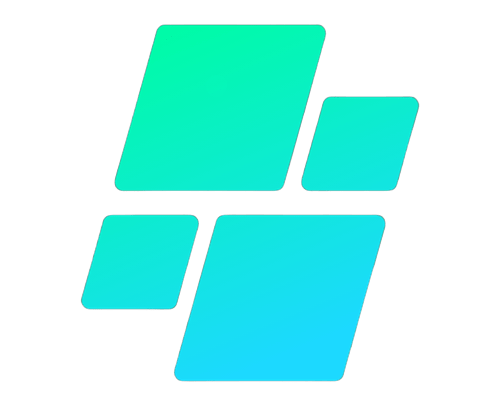Viruses can cause severe issues on your computer, including data loss, slow performance, or security risks. If you suspect your computer has a virus, follow these steps to clean and protect it effectively.
Step 1: Disconnect from the Internet
Disconnecting from the internet prevents the virus from spreading or sending data to its source. Disable Wi-Fi or unplug your Ethernet cable immediately.
Step 2: Enter Safe Mode
Boot your computer in Safe Mode to prevent the virus from running. Here’s how:
- For Windows: Restart your computer and press F8 during startup. Select Safe Mode.
- For macOS: Restart your Mac and hold down the Shift key while it boots.
Step 3: Run a Full Antivirus Scan
Use reputable antivirus software to scan your computer thoroughly. Follow these steps:
- Open your antivirus program.
- Choose Full Scan or Deep Scan.
- Remove or quarantine any threats detected.
Step 4: Manually Remove Suspicious Programs
If the antivirus doesn’t catch everything, manually check for suspicious programs:
- On Windows: Go to Control Panel > Programs and Features.
- On macOS: Open the Applications folder and remove unknown apps.
Uninstall any unfamiliar or untrusted software.
Step 5: Clear Temporary Files
Deleting temporary files can remove malicious files. Use these methods:
- On Windows: Use the Disk Cleanup tool.
- On macOS: Use a cleaner app or clear the cache manually.
Step 6: Update Your Operating System and Software
Ensure your system is up-to-date to patch security vulnerabilities. Check for updates:
- Windows: Go to Settings > Update & Security.
- macOS: Open the App Store and check for updates.
Step 7: Enable a Firewall
A firewall adds an extra layer of protection by blocking unauthorized access. Ensure it’s enabled in your settings:
- Windows: Go to Control Panel > Windows Defender Firewall.
- macOS: Open System Preferences > Security & Privacy.
Step 8: Back Up Your Data
Once your computer is clean, back up important files to an external drive or cloud storage to protect against future issues.
By following these steps, you can remove viruses from your computer and safeguard it against future infections. Regular maintenance and vigilance are key to keeping your system secure.