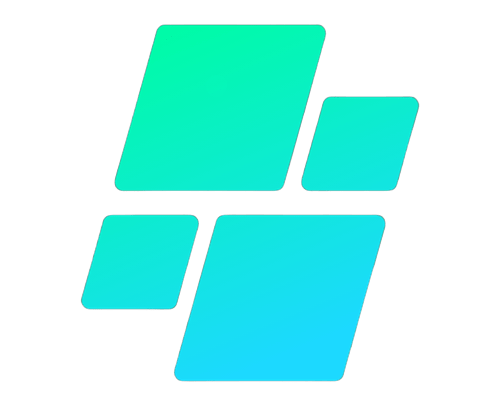Over time, computers can become sluggish, making even simple tasks frustrating. Whether you’re using a PC or Mac, there are proven ways to enhance your computer’s performance. This guide covers easy-to-follow steps to speed up your device and keep it running smoothly.
1. Remove Unnecessary Programs
Unused programs can take up valuable space and resources. To uninstall unnecessary software:
- On Windows: Go to Control Panel > Programs > Uninstall a Program.
- On Mac: Drag unwanted applications to the Trash from the Applications folder.
2. Clean Up Your Hard Drive
Freeing up space on your hard drive can significantly boost speed. Use these tools:
- Disk Cleanup (Windows): Type “Disk Cleanup” in the search bar and run it.
- Optimize Storage (Mac): Go to Apple Menu > About This Mac > Storage > Manage.
3. Disable Startup Programs
Many programs start automatically, slowing boot time. Disable unnecessary ones:
- On Windows: Press Ctrl + Shift + Esc, click the Startup tab, and disable non-essential programs.
- On Mac: Go to System Preferences > Users & Groups > Login Items.
4. Upgrade Your Hardware
If your computer is still slow, consider upgrading hardware:
- Add more RAM to handle multiple tasks efficiently.
- Switch to an SSD (Solid State Drive) for faster data access.
5. Keep Your Operating System Updated
Software updates often include performance improvements and bug fixes. Regularly check for updates:
- On Windows: Go to Settings > Update & Security > Windows Update.
- On Mac: Open System Preferences > Software Update.
6. Run Antivirus Scans
Viruses and malware can slow down your system. Use trusted antivirus software to scan and remove threats.
7. Restart Your Computer Regularly
Restarting clears temporary files and refreshes system memory, helping your computer run smoother.
Conclusion
By following these steps, you can significantly improve your computer’s speed and performance. Regular maintenance and staying proactive are key to keeping your device running at its best.